To access the console of S1, click once on the switch icon.
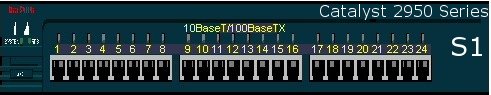
Starts a telnet session to the terminal server going out port 2001 to reach the console of S1.
|
To access the console of R1, click on the switch icon below.

Starts a telnet session to the terminal server going out port 2007 to reach the console of R1.
|
|
To control the power on S1 and S6, click on the icon:

You may have to hit the return key an extra time to see the console prompt of the power control device.
THIS RPC IS SHARED BY ALL SWITCHES .... ONLY ONE CONNECTION AT A TIME.
To reboot S1, type the following:
reboot 1
To power off S1, type the following:
off 1
To power on S1, type the following:
on 1
|
To control the power on R1, click on the icon:

You may have to hit the return key an extra time to see the console prompt of the power control device.
THIS RPC IS SHARED BY ALL ROUTERS .... ONLY ONE CONNECTION AT A TIME.
To reboot R1, type the following:
reboot 1
To power off R1, type the following:
off 1
To power on R1, type the following:
on 1
WORK FAST AND DISCONNECT WHEN DONE!
|